Download the 22Bet Philippines app for Android and iOS
Recently, the player does not have to allocate a whole evening to devote time to gambling – instead, you can use any free minute to make one sports prediction or a couple of spins in your favourite slot. For such needs is suitable even a conditional break at work, or a trip to this very work in public transport. But in order to play on the go, you need convenient software for your smartphone or tablet, and 22Bet Filipino offers just such software, because we have specialised applications for Android and iOS. In this article we offer a detailed review of such software.
22Bet mobile app – betting and casino in your smartphone
The 22Bet app combines betting and typical online casino entertainment. The administration of the institution tries to develop both sections of the site equally, in particular, we offer a list of 9000+ matches, and in the casino lobby there are several thousand entertainments for every taste.
The mobile app, despite a somewhat simpler interface compared to the desktop version, retains full functionality. A player does not need to use a PC if he has such a programme installed on his portable gadget: he can perform any operations right on his smartphone, from registration to withdrawal of legitimate winnings.

When developing new versions of the programme, we focus not only on flagship device models, but also on compatibility with relatively inexpensive gadgets.
| Assortment of games | Sports Betting, Table Games, Live Dealer Games, Virtual Sports, Bingo, TV Games, Quick Games, Crash Games, Hunting and Fishing Games |
| Supported OS | Android 8+, iOS 14+, iPadOS 12+, macOS 12+, visionOS 1+ |
| RAM | 1+ GB, but preferably 2+ GB |
| “Weight” of the installation file | 60-80 MB for Android (depends on version), 101 MB for iOS |
| Installed app size | Up to 1 GB (less if cache is regularly cleared) |
| Screen settings | No restrictions |
| Connection | WiFi, 2G, 3G, 4G, 5G |
How to download 22Bet App
The source for downloading the 22Bet mobile app depends on which operating system your gadget is running. In the case of iOS you can use the official App Store (although with nuances, which we will describe below), but there is no software for Android in Google Play – the installation apk can be downloaded only from our official website.
The main thing is not to download 22Bet PH mobile application from dubious sources that cannot be verified. On independent forums about sports betting and gambling you can meet a file positioned as ours, but we would not recommend downloading it, because there are no guarantees that it is not infected.

Advantages and disadvantages of the 22Bet app
Having decided to get the 22Bet mobile app, the user can count on numerous advantages, including:
- the ability to play on the go at any time of day or night;
- faster loading interface and pages;
- noticeable traffic savings;
- access to a sports lineup with 9000+ sporting events;
- hundreds of live sports video broadcasts daily right in the app;
- choice among several thousands of entertainments, including niche ones;
- participation in the institution’s bonus programme with access to all current bonuses;
- compatibility of the programme with both major mobile operating systems, including their older versions;
- option of quick communication with the support service thanks to online chat.

As for disadvantages, there are practically none, because our team has been working for many years to make the programme perfect. At the same time, the disadvantage for a number of users will be the solid size of the application: when actively used, it can ‘blow up’ to 1 GB, but this is the price of faster loading pages; you can clean the cache more often, but then you will lose this advantage. Customers may also not like the fact that the interface is blocked in some countries; unfortunately, nothing can be done about it if the government does not consider it necessary to legalise gambling services and liberalise the market.
How to download 22Bet for Android?
Downloading 22Bet apk Philippines for Android is possible only from our official website; even if you find the programme in alternative sources, no one can independently confirm its safety for your device and personal data. Since downloading software in this way is unfamiliar to users of this operating system, we suggest using the instructions.
Visit 22Bet
Even if in your country our site is blocked so much that it is not found in search engines, or when trying to open it you see a message that the resource is inaccessible, just follow the link from the site where you are reading this article. This will take you to a mirror – an exact copy of the original 22Bet site, which is also managed by the administration of our institution and is not subject to blocking yet. Seeing the message about blocking, you can also bypass the problem with the help of VPN. At the same time, you need to log in exactly from the device where you want to install the software.

Download the 22Bet APK file
Open the 22Bet Filipino Mobile Site Menu, which will download on your portable gadget automatically, and click the Android button in the Mobile Apps section. The download should start immediately, but instead the device may report that the file is of unknown origin (as it is not from Google Play). In this case, you need to give special permission to download such programs; to do so, in the same dialogue box, select the option to go to Settings and allow downloading.
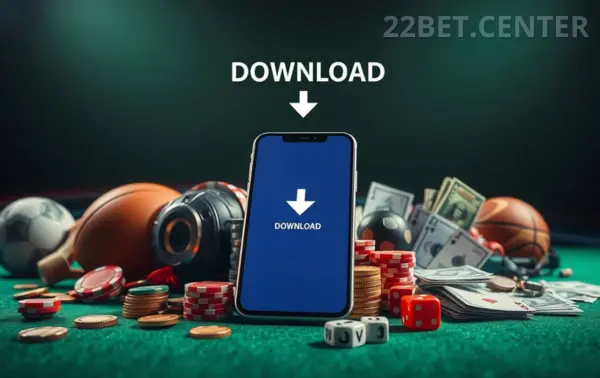
Install the client
The downloaded installation file will be placed in the Downloads folder, which you can find in the options of your browser or in any file explorer. Tap on the file to start the installation, but the system may ask for special permission even in this case, given that the programme is still not obtained from Google Play. When you see such a warning, go to Settings from the next dialogue box and now also allow installation of ‘unknown’ programs.

Download the 22Bet app for iOS
The 22Bet PH mobile app for iOS is available on the App Store, but only in localised versions aimed at users. Customers trying to install the app in other countries may encounter restrictions, but these can be bypassed if they wish, or simply limited to creating a PWA-software: here’s how to do both.
Official apps
To find such programmes, use the App Store: launch the app shop on your device, enter 22Bet in the search field and download the first result in the way you normally download software by pressing the Get button and waiting for the installation to complete.
If the standard method doesn’t work (the shop will tell you that users from your country can’t download such software), then it’s worth trying to reconfigure your account. In the App Store, tap your profile, and in its settings, specify your country. Other profile details can be made up, no payment details need to be entered. Having saved the new settings, try to download the 22Bet app for the corresponding country again.
Please note that the method described in the paragraph above may carry certain risks: for example, with a fictitious ‘move’ the owner of the gadget may lose access to some previously purchased programmes and content, although all this will return when you reconfigure the account back to your real country.
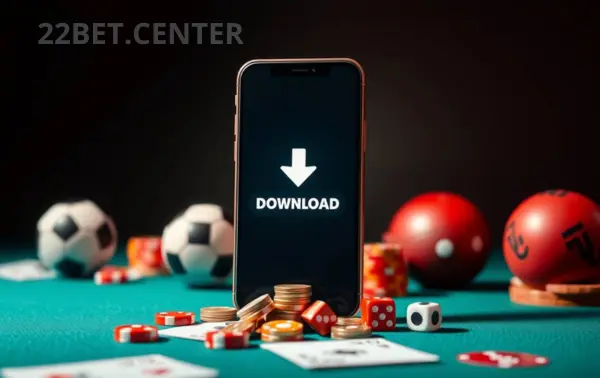
Installing the PWA application
PWA application is somewhat different from the full-size one: in a sense, it is more like a shortcut on the device’s home screen, allowing you to launch the interface in one tap, but still with the efforts of a browser. This version of the programme takes up less memory of the gadget and allows you to do without unnecessary controls that would inevitably be in the browser, but at the same time practically does not improve the speed of loading pages and does not save traffic. However, for iOS users who do not want to reconfigure their Apple ID, this is an acceptable option, especially since it is extremely easy to install:
- open the 22Bet website in Safari;
- select Share and Home screen in sequence;
- a shortcut will appear on the home screen, thanks to which you can launch the interface.

Registering an account via the app
- launch the 22Bet mobile app and click Login;
- choose which contact you want to link your account to – you can choose from email, phone number and one of the social networks (in some jurisdictions there are fewer registration options);
- decide on the type of welcome bonus – for sports or casino+games;
- fill in the form;
- click Register, having previously read the Privacy Policy and the company’s User Agreement;
- in case of registration, you can choose the type of bonus you want to receive.
Please note that players can register on the 22Bet website only once: if you have previously registered to play on desktop devices, you don’t need a second account, as you can log in to your existing one.

Log in to your account via the app
If the visitor is already a current 22Bet Philippines customer, he can log in to his account to access his bankroll and continue wagering on the active bonus. How exactly the authorisation will take place depends on what contact details the user provided to the administration earlier:
- most users are authorised via login and password, and the login can be a phone number, email address and even account ID;
- if a player has linked an account in one of the social networks to his account, he can authorise through it by tapping on the emblem.
The administration of 22Bet encourages users to provide us with as many different contact details as possible to make it easier to log in, even in situations where the usual method is no longer available for any reason.
22Bet mobile site review
Installing a mobile application does not always look like the best option: some people do not have enough free memory on their device, and some people have a gadget running too old or a third OS. However, even such circumstances do not disqualify the visitor from gambling on the go, because 22Bet has a mobile site!
The advantages of this solution is a lot, and first of all, the resource is a full-fledged version of the interface with a full set of possible functions. In addition, the site is compatible with all possible operating systems, it does not need to be downloaded and does not take up much space in the cache, and it does not require installation of updates. For completeness of the picture it is necessary to tell and about its minuses, and they consist in that pages in a browser load slower and with higher consumption of traffic, plus in some browsers the interface of a site can be displayed incorrectly.
How to get a welcome bonus in the 22Bet app?
Counting on the welcome bonus, the first thing a player should do is to choose its type at the registration stage. Keep in mind that once you make a choice, you cannot change it: if a player changes his mind and changes the type of bonus, he will not receive any gift as a result. In order to get the bonus, proceed as follows:
- register in the 22Bet Filipino application by filling in any of the proposed variants of the questionnaire and selecting the type of bonus;
- log in to your personal cabinet and provide all the missing data, including first and last name, address, date of birth;
- be sure to confirm your e-mail address and phone number, if you have not done it before;
- check in the cabinet settings whether your participation in the 22Bet bonus programme is activated and whether the correct bonus has been selected;
At the same time, there is no immediate withdrawal of the gift money: if you want to withdraw the bonus, first wager it as described in the terms and conditions.

Available banking methods
The administration of 22Bet intended our site to be a global one – one that will be used, if not in all countries of the world, then in the vast majority of them. With this in mind, we allow player accounts in more than 110 national currencies, and if that’s not enough, players can open a cryptocurrency account. We warn you to be honest: a cryptocurrency account involves opting out of the bonus programme, but the benefits of such a decision may prevail for you specifically.
As for deposits and withdrawals, the list of available payment destinations displayed depends on which country the player is in and which currency he uses to play. The conditions of transactions may differ: some payment systems do not want to carry out transactions with too small or too large amounts, work faster or slower than their colleagues, may charge a commission that competitors do not have. For 22Bet users to consciously choose a payment direction, we have spelled out all the nuances of such an operation on the page where you will make payments.
22Bet app support
If a user has any questions while using the 22Bet mobile app, he/she can contact our operators for qualified support. You can do this directly in the live chat available in the app, which is the best channel of communication if you won’t be sending photos but want to get the fastest possible response. Alternatively, you can use the feedback form or email the relevant company department directly – all of which are available in the Contact Us section.
Our support team is available 24/7, speaks your language and is competent enough to solve any problem!
22Bet sports betting options
The 22Bet PH sports line is a matter of frank pride for our administration, because it allows us to justifiably consider ourselves one of the best bookmakers on a global scale. Here is a brief list of its advantages in the form of theses:
- up to 9000+ scheduled events on any day during the season;
- up to 1300-1400 betting options for each of the top matches, including any statistical nuances;
- coverage of about 60 disciplines, including exotics like padela, water polo, kabaddi and so on;
- detailed attention even to the lower leagues and modest tournaments, like youth national football competitions or UTR in tennis;
- up to 100 scheduled cyber events in 10-15 cyber disciplines at any given time;
- the possibility of betting on non-sporting events such as presidential elections, Oscars, Eurovision, and even airport weather forecasting;
- accepting bets not only before the start of the game, but right up to the final whistle.

22Bet casino app
By developing the 22Bet mobile app, we have deliberately abandoned the practice, which had some popularity a few years ago, when universal sites developed separate programmes for sports betting and online casino games. Our customers can download one common application for both pastimes, while casino entertainment is separated into a separate section.
Even on the main screen of the application you will see several blocks dedicated to casino games; in particular, the administration considers it necessary to inform the visitors about what entertainment is currently in the highest demand, and which were added last. Going to the favourite game is possible in one tap, if the client touches the corresponding card; you can also go straight to the section where the games of the same genre are collected.

Security features of the 22Bet app
The user’s account stores not only his personal data, but also the money he has deposited or won. To prevent all these valuables from falling prey to intruders, the administration of the institution uses 256-bit end-to-end encryption, which is the last word in the technology of protection of transmitted data. Any traffic on the Internet can be intercepted, especially if it goes through VPN-servers of dubious quality, but with us you can not worry: fraudsters will not be able to decrypt the received data.
The institution itself, of course, does not practice the transfer of user information to third parties.
How to download 22Bet safely?
Above we have described how a user can get the 22Bet Philippines app even in a situation when the site from where he would download it is blocked in the country. However, the user should remember that in some states the use of VPN or the fact of access to gambling can be considered as an offence, for which the visitor will be punished not by us as a site, but by the visitor himself. We are not responsible for your actions, but we do not encourage you to break the law; on the contrary, we strongly recommend every player to become our client only if you know for sure that there is no offence in your actions.
Conclusion
22Bet mobile applications will be a real outlet for a gambler who wants to devote more time to his favourite entertainment, and who relatively often has a free moment when he is away from the PC. The programme, which can be installed on both Android and iOS, retains the full range of functions of the desktop site, that is, thanks to it you can not own a computer or laptop at all, while remaining our active client. If for any reason it is not too convenient for the user to install the programme, you can use an alternative in the form of a mobile site, but if you have enough memory on your device, it is the software that will work faster and save your traffic.
Frequently Asked Questions
Is the 22Bet app available on the Google Play Store or Apple App Store?
The 22Bet app is not available on the Google Play Store due to restrictions on gambling applications. However, you can easily download the app for Android by visiting the official 22Bet website and following the instructions provided there. Simply download the APK file, enable installations from unknown sources in your settings, and install the app. For iOS users, the 22Bet app can be found on the Apple App Store. To download it, search for "22Bet" in the App Store and click "Get" to install. If you encounter issues, ensure that your region settings allow access to the app, as it may be restricted in certain locations.
Is 22Bet App free to play?
The 22Bet app is free to download and use on Android and iOS devices. The app itself will not cost you any money. However, in order to place bets or participate in games, you will need to deposit funds into your account. The minimum deposit amount is from 60 PHP.
Does 22Bet App offer any bonuses or promotions?
Yes, the 22Bet app provides various bonuses and promotions for its users. For example, new players can get a welcome bonus of up to 122% on their first deposit, which will allow you to start playing with extra funds. In addition, 22Bet regularly runs promotions such as deposit bonuses, cashback, and special offers on certain sporting events or tournaments. This can be a lucrative opportunity to increase your bankroll and make the game more exciting.
How do I get started with 22Bet App?
To start using the 22Bet app, follow a few simple steps. Firstly, download the app from the official 22Bet website for Android or install it from the App Store for iOS. Then open the app. The next thing you need to do is create an account. Click on the registration button and choose the method - via phone number or email. Fill in the required fields by entering information such as name, date of birth and password. After successful registration, you will be asked to make a deposit. The minimum deposit amount starts at 60 PHP and you can use various payment methods such as bank cards or e-wallets. When your deposit is credited, you can start betting on your favourite sporting events or try your luck at the casino.




































